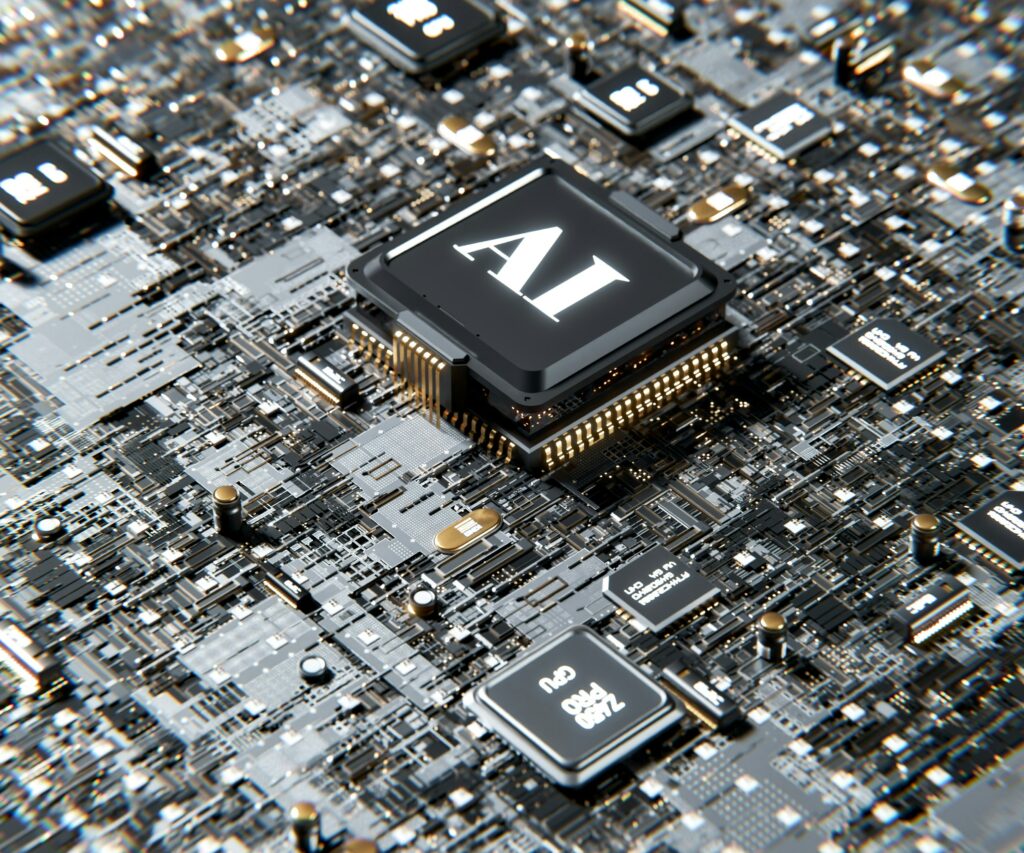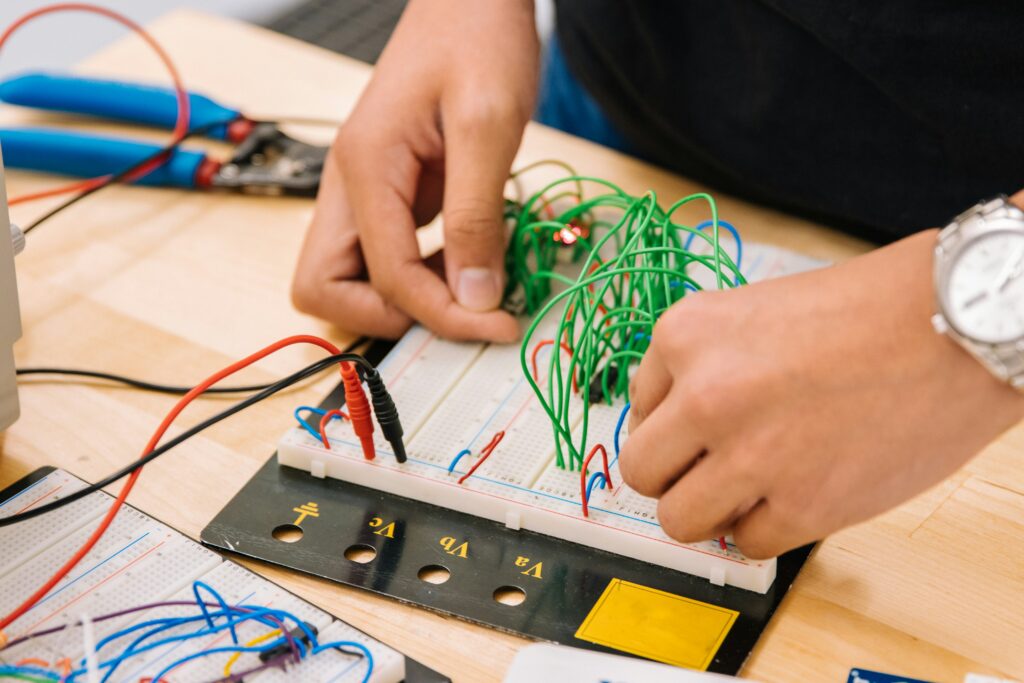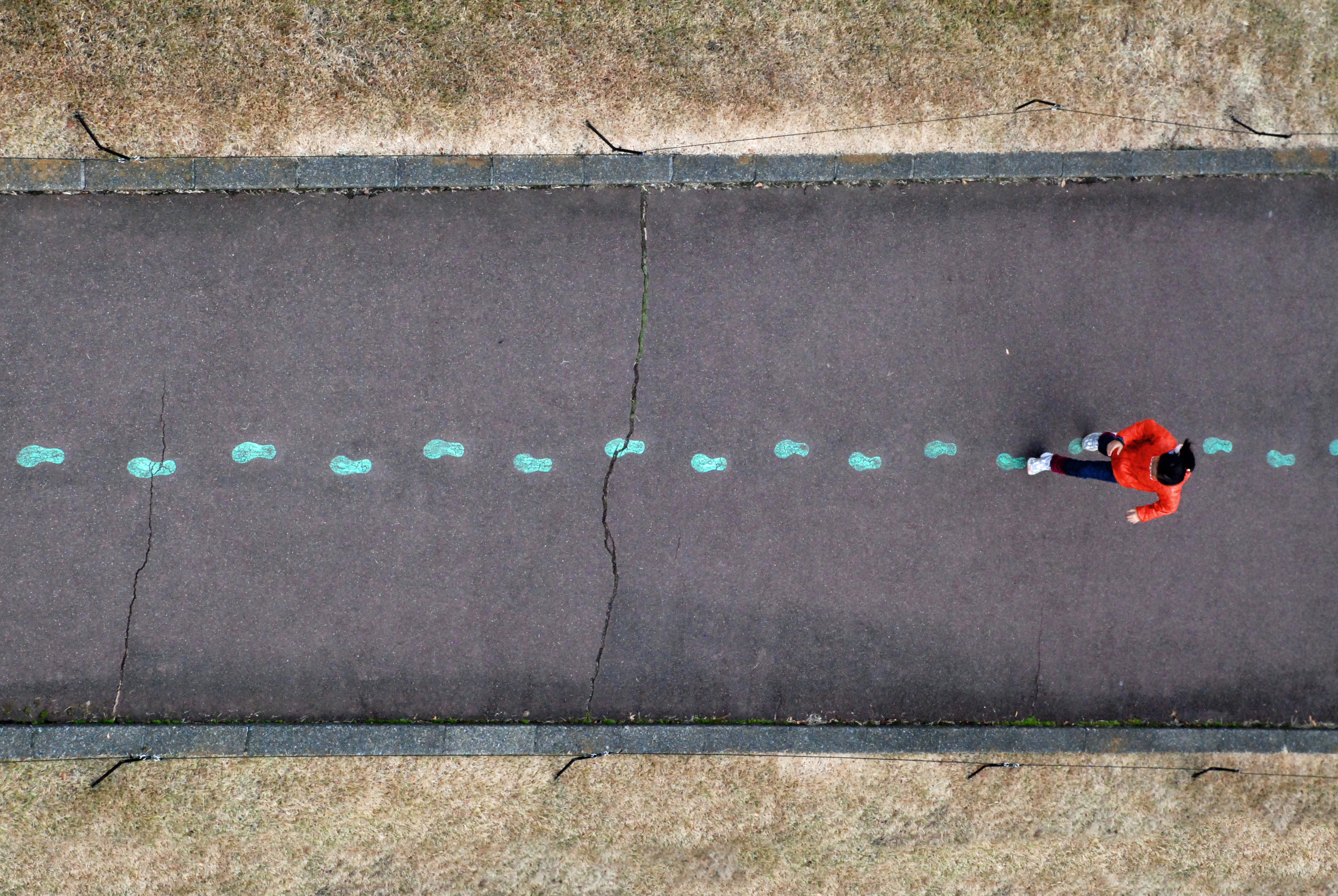This week, I made my first loaf of bread from my sourdough starter. It was a tedious and time-consuming process that I had not anticipated while starting the process.
My first surpise was that my starter was not mature enough on the tenth day like I had though it would be. I found this out by dropping a dollop of dough into a glass of tap water and watching to see if it would float or not. Mine did not, meaning there was not adequate oxygen in the starter and it would not rise my bread. This process is referred to as the float test.
After reading some more, I supposed it was because my starter was too liquidy. To fix this, I added the regular amount of flour and half the amount of water compared to the usual 1:1 ratio. This thickened my starter overnight and the starter floated slightly longer the next day. Since my starter is still quite young, it will not reach the full potential of maturity quite yet. Becuase of this, i thought it was time I could try baking with it.
As I began the dough-making process, I quickly realized that this was going to be a much longer than I had planned for. Creating the dough was the quick and easy part of the process, It involved very few ingredients and steps, however the stretching, folding, and rising of the dough was done on a specific schedule and was a very lengthy process. I let the dough rise overnight and unfortunately no time to finish the process until later the next day, so I decided to refrigerate it until later in the night. I then had to do a new strategy of streching and folding before baking the bread for near an hour. Many people bake their sourdough in dutch oven pots, but the bread pan that I used instead took longer to cook in.
I was happy with the end result but will be making changes to it as I make new loafs. The bread did not rise as much as I had hoped and it became quite dense because of this. I also felt it was quite plain, so I am going to adjust the type of flour I use and add other ingredients to the dough before cooking.
You can find the recipe I followed here.